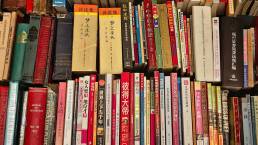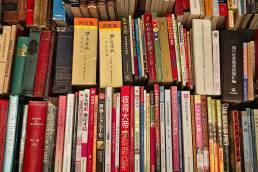Mastering the Art
of PowerPoint Design.
Table of Contents.
Discover the comprehensive roadmap to becoming a top-tier freelance PowerPoint designer. From building a killer portfolio to landing high-paying clients, this guide reveals the insider strategies that separate amateur designers from professional powerhouses.
Whether you’re a tech whiz looking to diversify your skills or a media professional aiming to capitalize on your visual prowess, this guide will equip you with the tools and knowledge to thrive in the competitive world of freelance PowerPoint design.
Introduction
In today’s digital-first business landscape, the ability to create compelling visual presentations is more valuable than ever. As companies strive to communicate complex ideas effectively, the demand for skilled PowerPoint designers has skyrocketed. This surge presents a golden opportunity for creative professionals to carve out a lucrative niche as freelance PowerPoint designers.
This article serves as Part 2 of our series on becoming a successful freelance PowerPoint designer. In Part 1, we outlined the “10 Steps to Become a Freelance PowerPoint Designer” providing foundational insights into building your career. This second part will delve deeper into specific strategies and skills, answering questions that arise from those initial steps and guiding you toward mastery in PowerPoint design.
But how do you transform your design skills into a thriving freelance career? Let’s dive into the essential steps and strategies that will set you on the path to success.
How do I build a strong portfolio as a freelance PowerPoint designer?
Your portfolio is your visual resume, and in the world of PowerPoint design, it’s your ticket to attracting high-caliber clients. To create a portfolio that stands out:
- Showcase diversity: Include a range of designs, from corporate presentations to creative pitch decks.
- Highlight before-and-after transformations: Demonstrate your ability to elevate mundane slides into visually stunning presentations.
- Include real-world projects: If possible, feature work from recognizable brands or impactful campaigns.
- Demonstrate problem-solving: Explain the challenges you faced and how your designs addressed them.
“A strong portfolio doesn’t just show what you can do—it tells the story of how you think,” says Maria Chen, a seasoned PowerPoint designer with over a decade of experience.
Case Study: Alex, a former tech professional, transitioned to freelance PowerPoint design by creating a portfolio that showcased his ability to simplify complex tech concepts through visuals. His standout piece was a pitch deck for a startup that secured $2 million in funding, largely credited to the clarity and impact of the presentation.
To elevate your portfolio, consider exploring Zamora Design’s presentation design services for inspiration on professional-grade work.
What skills and software should I master to excel as a PowerPoint designer?
While PowerPoint is the cornerstone of your toolkit, expanding your skillset will make you a more versatile and valuable designer. Here’s what you should focus on:
- PowerPoint: Master advanced features like custom animations, SmartArt, and data visualization tools.
- Adobe Creative Suite: Particularly Illustrator and Photoshop for creating custom graphics.
- Canva Pro: For quick, template-based designs and access to a vast library of assets.
- Figma: Increasingly popular for collaborative design work, especially in tech companies.
- Prezi: To offer an alternative to traditional slide-based presentations.
The best PowerPoint designers are those who can seamlessly integrate elements from various design tools and create a cohesive, impactful presentation.
Don’t forget to continually update your skills. Platforms like LinkedIn Learning and Skillshare offer courses on the latest design trends and software updates.

While presentation design might not always take center stage in the design world, it’s a craft that leaves a lasting impression. Combining strategic thinking, business expertise, and the power of storytelling, it transforms ideas into visually engaging narratives that connect with audiences. It’s design with purpose, strategy, and impact.
How do I establish a professional online presence and network?
In the digital age, your online presence is often the first point of contact with potential clients. Here’s how to make it count:
- Create a professional website: Showcase your portfolio, services, and testimonials.
- Leverage LinkedIn: Build a robust profile and share insights on presentation design regularly.
- Engage on design forums: Participate in discussions on platforms like Behance or Dribbble.
- Attend virtual and in-person design events: Network with peers and potential clients.
Your online presence should reflect the quality of your work, so consider offering free resources or templates on your website to attract potential clients and demonstrate your expertise. This approach aligns well with Zamora Design’s strategy.
What’s the best way to set competitive rates and create a pricing strategy?
Pricing your services can be tricky, but it’s crucial for your success. Here’s a strategic approach:
- Research market rates: Understand what other freelancers with similar experience charge.
- Consider your unique value: Factor in your specialized skills or industry knowledge.
- Create tiered pricing: Offer different packages to cater to various client needs and budgets.
- Factor in project complexity: Charge more for rush jobs or highly technical presentations.
Don’t undervalue your work. Remember, clients are paying for your expertise, not just your time.
How can I master client communication and project management?
Effective communication and project management are as crucial as your design skills. Here’s how to excel:
- Set clear expectations: Use detailed project briefs and contracts.
- Establish milestones: Break projects into manageable phases with check-ins.
- Use project management tools: Implement software like Trello or Asana to stay organized.
- Overcommunicate: Keep clients in the loop with regular updates.
- Handle feedback gracefully: Be open to revisions and constructive criticism.
The best designers aren’t just creative—they’re excellent communicators who can translate a client’s vision into reality.
How do I stay updated with design trends and continuously improve my skills?
The fast-paced world of design requires you to stay current. Here’s how to keep your skills sharp:
- Follow design blogs and social media accounts: Stay informed about trends and innovations by subscribing to industry newsletters or following thought leaders on platforms like Instagram or Twitter.
- Attend webinars and workshops: Many are offered for free by software companies or design organizations. These sessions can provide insights into new tools or techniques.
- Experiment regularly: Set aside time each week to try new techniques or tools—whether it’s testing out new PowerPoint features or exploring different graphic styles in Adobe Illustrator.
- Seek feedback from peers: Join communities where you can share work and receive constructive criticism. Engaging with fellow designers can spark new ideas and improve your skills.
The moment you stop learning is the moment you start becoming irrelevant.
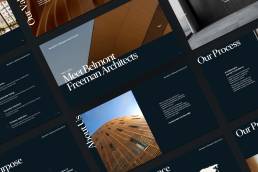
Presentation design is a unique discipline that bridges the gap between strategy and creativity. It requires not only a sharp eye for design but also a deep understanding of storytelling and business dynamics. Every slide is an opportunity to turn complex ideas into a captivating narrative that informs, persuades, and inspires.
What are the best strategies for finding clients as a freelance PowerPoint designer?
Building a client base is crucial for your freelance success. Here are effective strategies:
- Utilize freelance platforms: Start with sites like Upwork or Fiverr to build your reputation through small projects before moving on to larger contracts.
- Network in your industry: Leverage connections from previous jobs or industry events where potential clients might be present—don’t underestimate the power of personal referrals!
- Offer referral programs: Incentivize satisfied clients to recommend your services by offering discounts on future projects or other perks.
- Create content: Share blog posts or videos about PowerPoint design tips to showcase expertise while attracting potential clients searching for guidance online.
Don’t just wait for clients to come to you. Be proactive in showcasing your skills.
How can I provide exceptional customer service?
Your reputation is your most valuable asset as a freelancer. Here’s how to ensure it’s stellar:
- Meet deadlines consistently: Always deliver on time or early; this reliability builds trust with clients who may need future assistance as well.
- Go the extra mile: Offer additional resources or follow-up support after project completion—this could include providing tips on how they can present their slides effectively!
- Be responsive: Answer client queries promptly and professionally; good communication fosters long-term relationships that lead to repeat business!
- Anticipate needs: Proactively suggest improvements or additional services based on their feedback—clients appreciate designers who understand their goals deeply!
Your reputation is your brand. Guard it zealously by always delivering more than promised.
How can I develop a deep understanding of effective communication principles?
Creating visually appealing slides is just part of the equation. To truly excel, you need to understand effective communication:
- Study storytelling techniques: Learn how to structure presentations for maximum impact; storytelling captivates audiences far better than bullet points alone—craft narratives that engage and inform.
- Understand data visualization: Master presenting complex data clearly using charts, graphs, and infographics. These visual aids simplify information retention significantly and make your presentations more impactful.
- Learn about cognitive load theory: Design slides that enhance information retention without overwhelming viewers; balance visuals with text appropriately to avoid cognitive overload.
- Practice public speaking: Your understanding of delivery will inform design choices; knowing how people engage with content helps shape effective slides that resonate with audiences.
The best PowerPoint designers understand not just design, but how people absorb information.
How can I create customizable templates?
Developing customizable templates can significantly boost efficiency:
- Identify common presentation types: Create base templates tailored specifically toward pitch decks, quarterly reports, or training sessions—these serve as valuable starting points for various projects.
- Design with flexibility in mind: Use master slides so elements are easily customizable without starting from scratch every time. This saves time and ensures consistency across presentations.
- Create style guides: Outline color palettes and font pairings to ensure consistency across all designs produced under one brand identity. This makes it easier for clients to maintain a cohesive look in their presentations.
- Offer template packages as additional revenue streams: Many businesses seek high-quality templates they can modify themselves—this opens up new income avenues while showcasing your design skills.
Templates aren’t about cutting corners; they’re about working smarter.
Conclusion
Embarking on a career as a freelance PowerPoint designer is an exciting journey that combines creativity, technical skill, & business acumen. By building a strong portfolio, mastering essential tools, establishing an online presence, & delivering exceptional service—you can carve out a successful niche in this growing field!
Remember, success doesn’t happen overnight; it requires persistence, continuous learning, & commitment to excellence! But with these strategies outlined here—you’re well-equipped to transform those PowerPoint skills into thriving freelance careers!
Every great PowerPoint designer started where you are now; your next stunning slide could be the one that launches your freelance career!
Related Posts
December 9, 2024
10 Innovative Web Design Trends To Watch In 2025
Explore the top 10 web design trends for 2025, including AI personalization,…
December 5, 2024
How to Become a Freelance Powerpoint Designer (Part 1)
Unlock the secrets to becoming a successful freelance PowerPoint designer.…
December 3, 2024
10 Innovative Presentation Design Trends to Watch in 2025
Explore the top ten innovative presentation design trends for 2025 that will…
September 18, 2024
Crafting Compelling Strategic Narratives: A Deeper Dive
Strategic narratives, the compelling tales that businesses weave to convey…
Related Posts
December 9, 2024
10 Innovative Web Design Trends To Watch In 2025
Explore the top 10 web design trends for 2025, including AI personalization,…
December 5, 2024
How to Become a Freelance Powerpoint Designer (Part 1)
Unlock the secrets to becoming a successful freelance PowerPoint designer.…
December 3, 2024
10 Innovative Presentation Design Trends to Watch in 2025
Explore the top ten innovative presentation design trends for 2025 that will…
September 18, 2024
Crafting Compelling Strategic Narratives: A Deeper Dive
Strategic narratives, the compelling tales that businesses weave to convey…