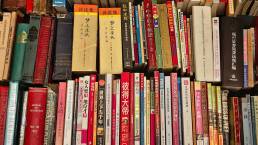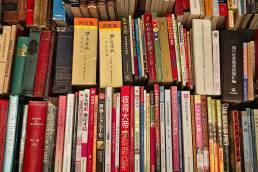Transform Your Creativity
into a PowerPoint Design Career.
Table of Contents.
Are you ready to turn your design skills into a thriving freelance career? With the growing demand for compelling presentations, becoming a freelance PowerPoint designer can be a rewarding path. Follow these ten essential steps to set yourself up for success in this competitive field.
Step 1: Build a Strong Portfolio
Your portfolio is your visual resume, showcasing your best work to potential clients. To create an impressive portfolio:
- Showcase Diversity: Include various presentation styles, from corporate decks to creative pitches. For instance, if you’ve designed a pitch deck for a tech startup and a training presentation for a corporate client, feature both to demonstrate your versatility.
- Highlight Transformations: Display before-and-after examples that illustrate your design impact. This not only shows your skills but also tells a story about how you can enhance communication through design.
- Feature Real Projects: If possible, include work from recognizable brands or impactful campaigns. Clients often feel more comfortable hiring someone with experience in their industry.
- Demonstrate Problem-Solving: Explain the challenges you faced and how your designs addressed them. For example, if you created a presentation that simplified complex data for a financial firm, describe the process and the positive feedback received.
Maria Chen, an experienced PowerPoint designer, emphasizes that “a strong portfolio tells the story of how you think.” Consider exploring Zamora Design’s presentation design services for inspiration.
Step 2: Master Essential Skills and Software
While PowerPoint is your primary tool, mastering additional software will enhance your versatility. Focus on:
- PowerPoint: Learn advanced features like custom animations, SmartArt graphics, and data visualization tools. Familiarize yourself with shortcuts that can speed up your workflow.
- Adobe Creative Suite: Use Illustrator and Photoshop for creating custom graphics. Understanding these tools allows you to produce high-quality visuals that elevate your presentations beyond standard templates.
- Canva Pro: Utilize templates and assets for quick designs. Canva is especially useful for creating social media graphics or marketing materials that complement your presentations.
- Figma: Collaborate effectively with teams on design projects. Figma’s real-time collaboration features are invaluable when working with clients or other designers.
- Prezi: Offer an engaging alternative to traditional slide presentations. Prezi’s unique zooming interface can help make presentations more dynamic and visually appealing.
Sam Patel, a freelance designer, notes that “the best designers integrate elements from various tools for cohesive presentations.” Keep your skills sharp with online courses from platforms like LinkedIn Learning or Skillshare.
Step 3: Establish a Professional Online Presence
Your online presence is often the first impression potential clients have of you. To make it count:
- Create a Professional Website: Showcase your portfolio, services, and client testimonials. Ensure that your website is easy to navigate and visually appealing; it should reflect your design aesthetic.
- Leverage LinkedIn: Build a robust profile and share insights on presentation design regularly. Engage with industry-related posts to increase visibility among potential clients.
- Engage in Design Forums: Participate in discussions on platforms like Behance or Dribbble. Sharing your work and receiving feedback can help refine your skills while building connections.
- Network at Events: Attend virtual and in-person design events to connect with peers and clients. Networking can lead to collaboration opportunities or referrals down the line.
Emma Rodriguez, a successful freelancer, advises that “your online presence should reflect the quality of your work.” Consider offering free resources on your website—such as downloadable templates or tips on effective presentation design—to attract clients.

Presentation design is a unique niche, often overlooked compared to other branches of design, but it’s one of the most impactful. It demands a combination of strong business acumen, a deep understanding of strategy, and a talent for storytelling and narrative techniques.
A great presentation isn’t just about visuals—it’s about crafting a compelling story that engages and inspires your audience. It’s where design meets strategy, and ideas come to life.
Step 4: Set Competitive Rates
Pricing your services effectively is crucial for attracting clients while ensuring profitability. Here’s how:
- Research Market Rates: Understand what other freelancers charge for similar services by browsing platforms like Upwork or Fiverr. This will give you a baseline for setting your rates.
- Consider Your Unique Value: Factor in any specialized skills or industry knowledge you possess. If you have experience in tech presentations or marketing strategies, leverage that expertise in your pricing strategy.
- Create Tiered Pricing Packages: Offer different levels of service to cater to various client needs. For example, you might offer basic design services at one price point while providing comprehensive packages that include consulting at a higher rate.
- Adjust for Complexity: Charge more for complex projects or tight deadlines. Clients appreciate transparency about pricing structures based on project demands.
Jake Thompson, who specializes in pitch decks for tech startups, emphasizes that “clients are paying for your expertise, not just your time.” Make sure to communicate the value of what you deliver clearly.
Step 5: Master Client Communication
Effective communication is key to successful freelance work. To excel:
- Set Clear Expectations: Use detailed project briefs and contracts to outline deliverables and timelines. This helps avoid misunderstandings later on.
- Establish Milestones: Break projects into manageable phases with regular check-ins. This keeps clients informed of progress and allows for adjustments along the way.
- Use Project Management Tools: Implement software like Trello or Asana to stay organized. These tools help track tasks and deadlines efficiently.
- Overcommunicate: Keep clients updated throughout the project timeline with regular emails or progress reports. This builds trust and demonstrates professionalism.
David Lee, a project manager, states that “the best designers are excellent communicators who can translate a client’s vision into reality.” Be open to feedback and willing to adapt based on client needs.
Step 6: Stay Updated with Design Trends
The design world evolves rapidly; staying current is essential. Here’s how:
- Follow Design Blogs and Social Media Accounts: Stay informed about trends and innovations by subscribing to industry newsletters or following thought leaders on platforms like Instagram or Twitter.
- Attend Webinars and Workshops: Many are offered for free by software companies or design organizations. These sessions can provide insights into new tools or techniques.
- Experiment Regularly: Set aside time each week to try new techniques or tools—whether it’s testing out new PowerPoint features or exploring different graphic styles in Adobe Illustrator.
- Seek Feedback from Peers: Join communities where you can share work and receive constructive criticism. Engaging with fellow designers can spark new ideas and improve your skills.
Chris Patel, a veteran designer, warns that “the moment you stop learning is the moment you start becoming irrelevant.” Embrace lifelong learning as part of your professional journey.

Presentation design is an often underappreciated niche in the design world, but its impact is undeniable. It blends business insight, strategic thinking, and mastery of storytelling to create engaging, memorable narratives.
More than just visuals, it’s about shaping ideas into compelling stories that resonate with audiences and drive action. It’s the intersection of design, strategy, and the art of communication.
Step 7: Find Clients Effectively
Building a client base is crucial for your freelance success. Here are some effective strategies to help you find clients:
- Utilize Freelance Platforms: Start with platforms like Upwork, Fiverr, or Freelancer to establish your reputation. These sites allow you to showcase your portfolio and bid on projects that match your skills. Begin with smaller projects to build positive reviews and credibility.
- Network in Your Industry: Leverage connections from previous jobs or industry events. Attend conferences, webinars, or local meetups to meet potential clients and fellow designers. Personal referrals can lead to valuable opportunities that online platforms might not provide.
- Offer Referral Programs: Encourage satisfied clients to recommend your services by offering incentives, such as discounts on future projects. Word-of-mouth marketing is powerful in the freelance world and can help you build a loyal client base.
- Create Valuable Content: Share your expertise through blog posts, videos, or social media content focused on PowerPoint design tips and best practices. This positions you as an authority in your field and attracts potential clients searching for guidance.
Lisa Chen built her six-figure business by being proactive in showcasing her skills and reaching out directly to companies needing presentation support—don’t hesitate to pitch yourself!
Step 8: Provide Exceptional Customer Service
Your reputation hinges on the quality of service you provide. To ensure it’s stellar:
- Meet Deadlines Consistently: Always deliver your work on time or even ahead of schedule. This reliability builds trust with clients and increases the likelihood of repeat business.
- Go the Extra Mile: Offer additional resources or follow-up support after project completion. Providing tips on how clients can effectively present their slides can enhance their experience and show that you care about their success.
- Be Responsive: Answer client queries promptly and professionally. Good communication fosters long-term relationships that can lead to more projects in the future.
- Anticipate Client Needs: Proactively suggest improvements or additional services based on their feedback. Clients appreciate designers who understand their goals deeply and can offer valuable insights.
Rachel Kim emphasizes that “your reputation is your brand.” Guard it zealously by always delivering more than promised; satisfied clients will become repeat customers!
Step 9: Understand Effective Communication Principles
Creating visually appealing slides is just part of the equation; understanding effective communication principles enhances their impact:
- Study Storytelling Techniques: Learn how to structure presentations for maximum impact. Storytelling captivates audiences far better than bullet points alone—craft narratives that engage and inform.
- Master Data Visualization: Present complex data clearly using charts, graphs, and infographics. These visual aids simplify information retention significantly and make your presentations more impactful.
- Learn About Cognitive Load Theory: Design slides that enhance information retention without overwhelming viewers. Balance visuals with text appropriately to avoid cognitive overload.
- Practice Public Speaking Skills: Your understanding of delivery will inform design choices. Knowing how people engage with content helps shape effective slides that resonate with audiences.
Dr. Emily Zhao notes that “the best designers understand how people absorb information.” Incorporate these principles into every project you undertake!
Step 10: Create Customizable Templates
Developing templates can streamline both workflow efficiency and profitability:
- Identify Common Presentation Types: Create base templates tailored specifically toward pitch decks, quarterly reports, or training sessions—these serve as valuable starting points for various projects.
- Design with Flexibility in Mind: Use master slides so elements are easily customizable without starting from scratch every time. This saves time and ensures consistency across presentations.
- Create Style Guides: Outline color palettes and font pairings to ensure consistency across all designs produced under one brand identity. This makes it easier for clients to maintain a cohesive look in their presentations.
- Offer Template Packages as Additional Revenue Streams: Many businesses seek quality templates they can modify themselves—this opens up new income avenues while showcasing your design skills.
Alex Wong states that “templates are about working smarter.” Explore Zamora Design’s custom presentation templates for inspiration when creating yours!
Conclusion
Becoming a successful freelance PowerPoint designer requires hard work, creativity, strategic thinking—and now you’ve got ten actionable steps laid out before you! By building an impressive portfolio showcasing diverse work styles while mastering essential software tools & establishing an online presence—you’ll be well-equipped not just survive but thrive within this dynamic field!
Remember every great PowerPoint designer started where YOU are now—with persistence & passion transforming those skills into rewarding careers awaits just around the corner! For further insights & resources check out Zamora Design’s comprehensive services as you embark upon this exciting journey toward success!
Related Posts
December 9, 2024
10 Innovative Web Design Trends To Watch In 2025
Explore the top 10 web design trends for 2025, including AI personalization,…
December 5, 2024
How to Become a Freelance Powerpoint Designer (Part 2)
Discover essential strategies for becoming a successful freelance PowerPoint…
December 3, 2024
10 Innovative Presentation Design Trends to Watch in 2025
Explore the top ten innovative presentation design trends for 2025 that will…
September 18, 2024
Crafting Compelling Strategic Narratives: A Deeper Dive
Strategic narratives, the compelling tales that businesses weave to convey…
Related Posts
December 9, 2024
10 Innovative Web Design Trends To Watch In 2025
Explore the top 10 web design trends for 2025, including AI personalization,…
December 5, 2024
How to Become a Freelance Powerpoint Designer (Part 2)
Discover essential strategies for becoming a successful freelance PowerPoint…
December 3, 2024
10 Innovative Presentation Design Trends to Watch in 2025
Explore the top ten innovative presentation design trends for 2025 that will…
September 18, 2024
Crafting Compelling Strategic Narratives: A Deeper Dive
Strategic narratives, the compelling tales that businesses weave to convey…